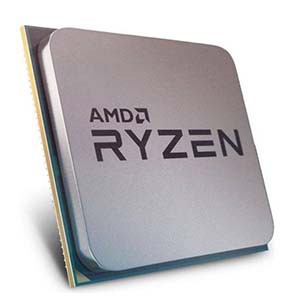-
Binatone Concept 800N Telephone
₹1,015.98 -
Sony VPL-CH350 Multimedia Projector
₹146,674.00 -
Sony VPL-PHZ11 Laser Multimedia Projector
₹264,600.00 -
HP Color Laser MFP 178nw
₹43,660.00 -
AMD 7th Gen A10 9700 APU Processor Radeon R7
₹19,236.55
Step 1 : Attach the device using a local or network port and connect the power
The device is to be set up on a flat stable surface first after which it is to be connected to host computer with its power off or to the network. Once this is done, connect power to it using power adapter that comes with it or with A/C power cord if the device has built-in power supply and finally the device is to be turned on.
Step 2 : Install and Update the Device driver and calibrate the device
Boot up the computer and wait for it to recognize the device and the wizard that appears helps in the configuration process of driver for printer/scanner or CD-ROM that comes with the device can be inserted which guides through the device driver installation procedure.
The device functions once the driver is installed but some devices such as inkjet printers or scanners require to calibrate the device.
Calibration is the process by which a device is brought within functional specifications.
Step 3 : Configure options and default settings
Once the driver is installed, default settings and options for printers and scanners can be configured as required.
Step 4 : Print/scan a test page